- Cores Based on the new Nokia N97 for better management of the RAM
- Processor speed increased to 536 Mhz
- New web browser with improved interface v7.3.1.25
- Emoticons support for messages and symbols
- Horizontal menu in full screen with the bar down
- Language English and Spanish Latino
- Fixed keyboard in portrait mode to make typing easier
- Ovi Maps 6.3 built-Final (Exclusive Version)
- Pure optimized Nokia Sources
- Integrated the new store NOKIA STORE 1.16
- New default theme courtesy of Anna Symbian @ aj23thememaster
- Improved Sidebar much smaller improvement in all space applications
- Full QWERTY keyboard, Symbian Anna
- New image on and off
- Unlock Unlock tap that increases memory performance and battery
- Behavior rescheduled lights
- Firmware thorough cleaning to get more free space.







1. Download Phoenix Service Software 2011.46.002.47246.rar and install it. Make sure before installing Phoneix disable first your anti virus.
3. Make sure you have placed the above firmware files in folder path:
C:/Program Files/Nokia/Phoenix/Products/RM-675
(If RM-XXX folder doesn't exist, you need to create that manually; Replace XXX with the one for your phone, Ex. for Nokia 5530XM, RM-504
RM-504 Nokia 5530XpressMusic
RM-356 Nokia 5800 XpressMusic
RM-427 Nokia 5800 XpressMusic
RM-428 Nokia 5800 XpressMusic
RM-551 Nokia X6
RM-559 Nokia X6
Tip: to find the correct one dial *#7370# and look what is your RM.)
4. Run Phoenix and go to File and hit Open Product and choose RM-XXX.

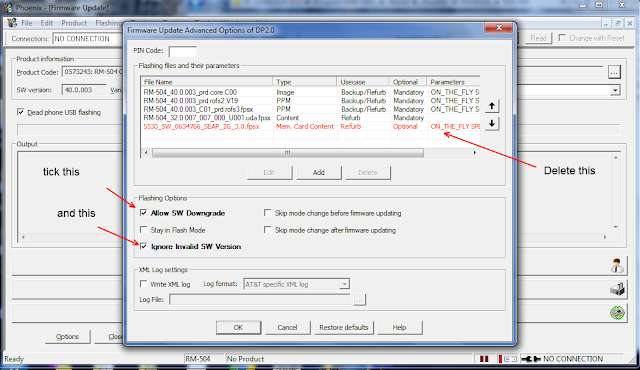 8. After click ok. Now you can click Refurbish. New window will pop up like below. Turn off ur phone. Take out the battery. Connect it to USB. Put yout battery back and click OK. Now the flashing should start.
8. After click ok. Now you can click Refurbish. New window will pop up like below. Turn off ur phone. Take out the battery. Connect it to USB. Put yout battery back and click OK. Now the flashing should start.
















I have been downloaded for nokia5530
but how to use it to change my phone
please reply me quickly
thank you